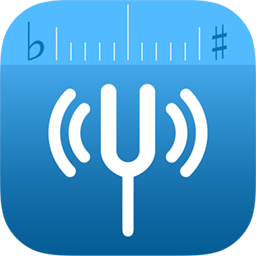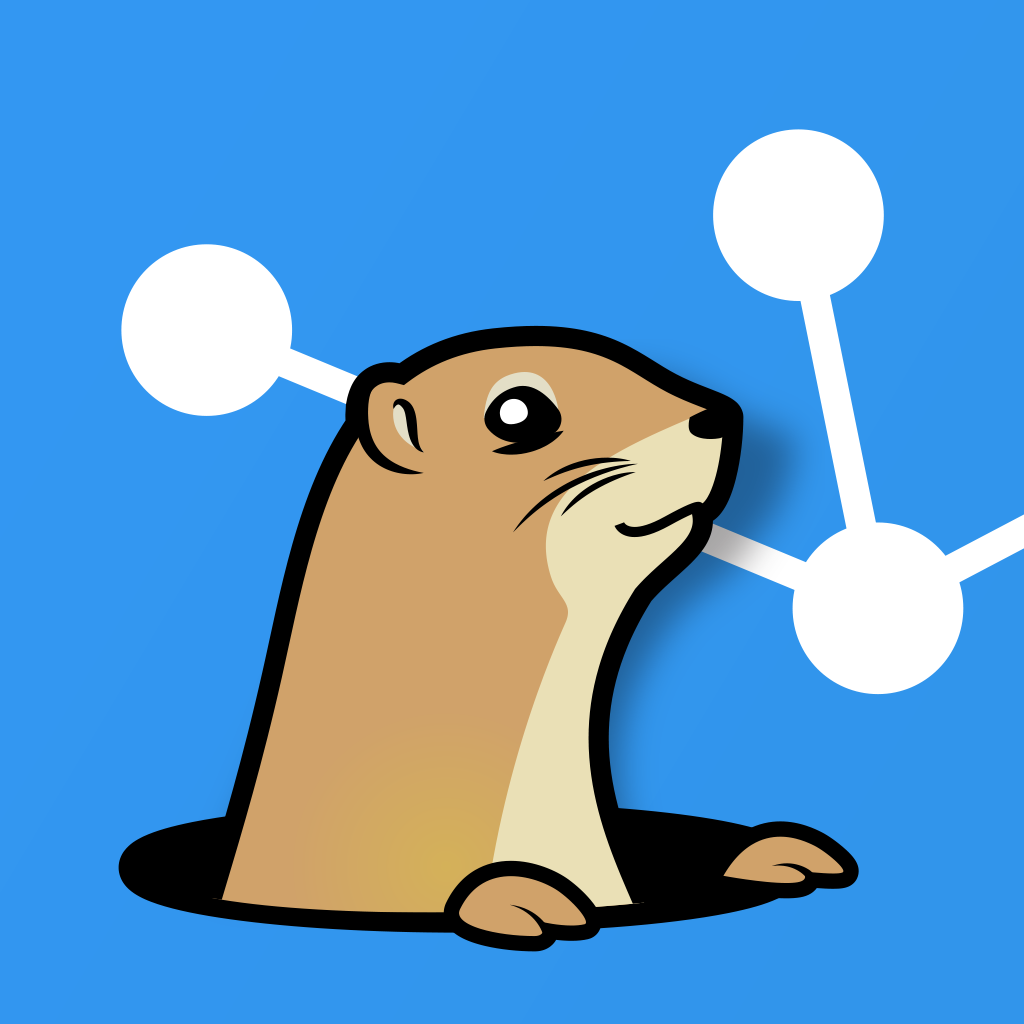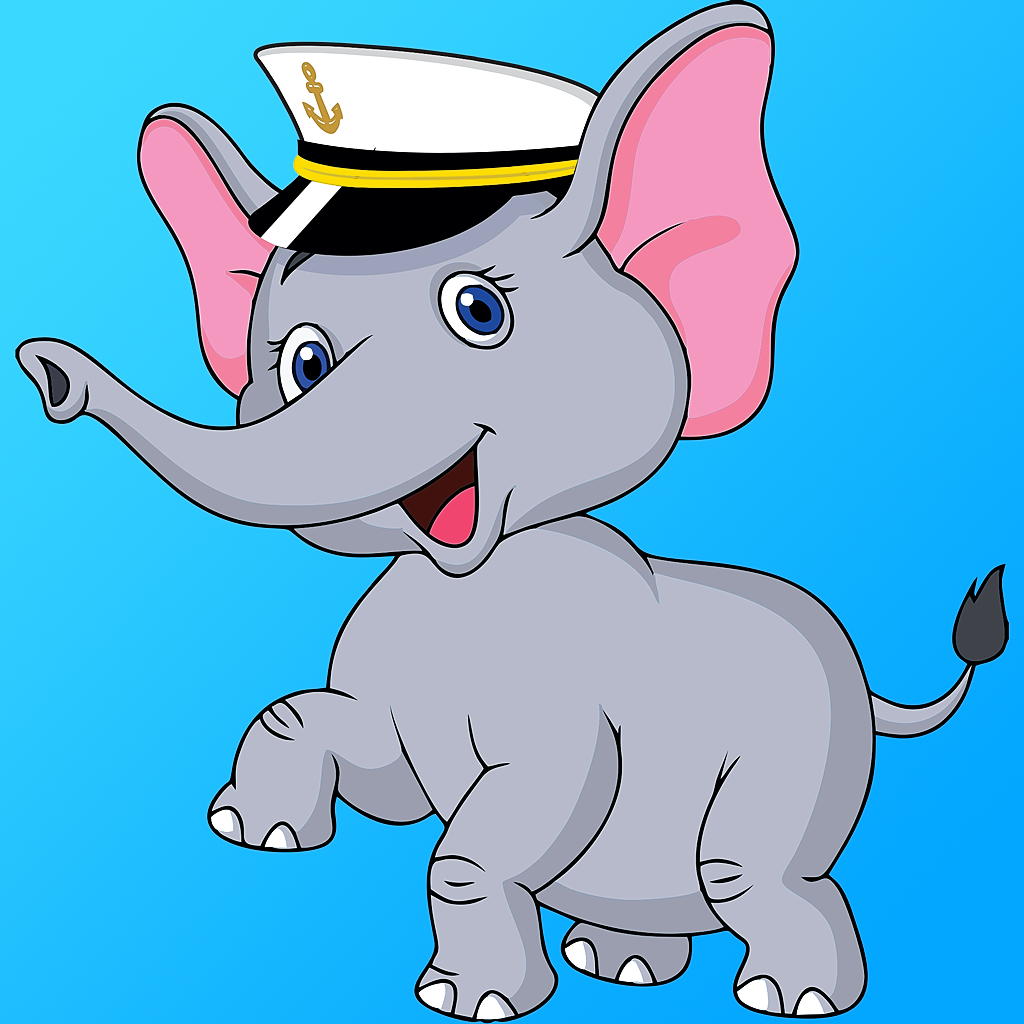A Mini Server (two disks, no superdrive) became redundant in our setup, so I used it to test a few things. At the same time I needed Visual Studio, so I dedicated one of the drives to Windows 7. After installing it with bootcamp, the mini would reboot as Windows, but if I pressed option and selected OS X, and rebooted after having used OS X, I'd get a "no OS" flash and the mini would reboot, find no OS, reboot again and loop. If you ever get this problem, the fix is easy: Press the option key and select boot into OS X, then go to System Preferences, Startup disk, select your OS X disk, and press restart. It'll now behave correctly and reboot into OS X at startup.
I've been having some issues using the
- (NSManagedObjectModel *)managedObjectModel
function. First it didn't load well, but Marcus Zarra helped me out there on Stack Overflow. The funny thing was of course that up until now, it'd worked great on the phone but not the simulator. That solved, it stopped working on my phone, but I was working so much in the simulator I didn't pay a lot of attention to it.
Anyway, today I wanted to have that figured out, and I came across this ...
Are you having any of the following problems?
- In SharePoint Designer 2010, when you select "External Content Types", you get "The Business Data Connectivity Metadata Store is currently unavailable."
- The Business Data Connectivity in Central Administration under Manage Service Applications gives you "Unrecognized attribute 'allowInsecureTransport'. Note that attribute names are case-sensitive. (C:\Program Files\Common Files\Microsoft Shared\Web Server Extensions\14\WebClients\Bdc\client.config line 34)"
- When you create a new Business Data Connectivity service you also get "Unrecognized attribute 'allowInsecureTransport'. Note that attribute names are case-sensitive. (C:\Program Files\Common Files\Microsoft Shared\Web Server Extensions\14\WebClients\Bdc\client.config line 34)"
If so, hurry over to ...
It seems that Apple doesn't want people switching from Lightroom to Aperture. In this support document, Apple confirms that they only import strictly what they HAVE to to say that they comply with XMP, but they don't support XMP enough to make it useful. Expect to loose all your labels and ratings when importing from Lightroom, and don't expect to have the data transfer back to Lightroom in case Adobe releases Lightroom 3 and you'd rather stick with that after your 30 trial days are up.
If you've run in to XMP issues with Aperture 3, do feel free to leave a comment.
In case anyone's interested I posted a sample Spring 3 / Hibernate / TestNG project on GitHub today. My motivation for doing so is to have a code base a project can start from, and a starting point for discussions on StackOverflow and such.