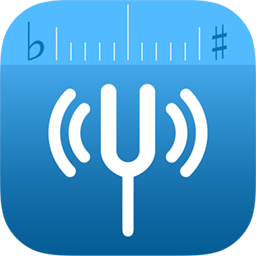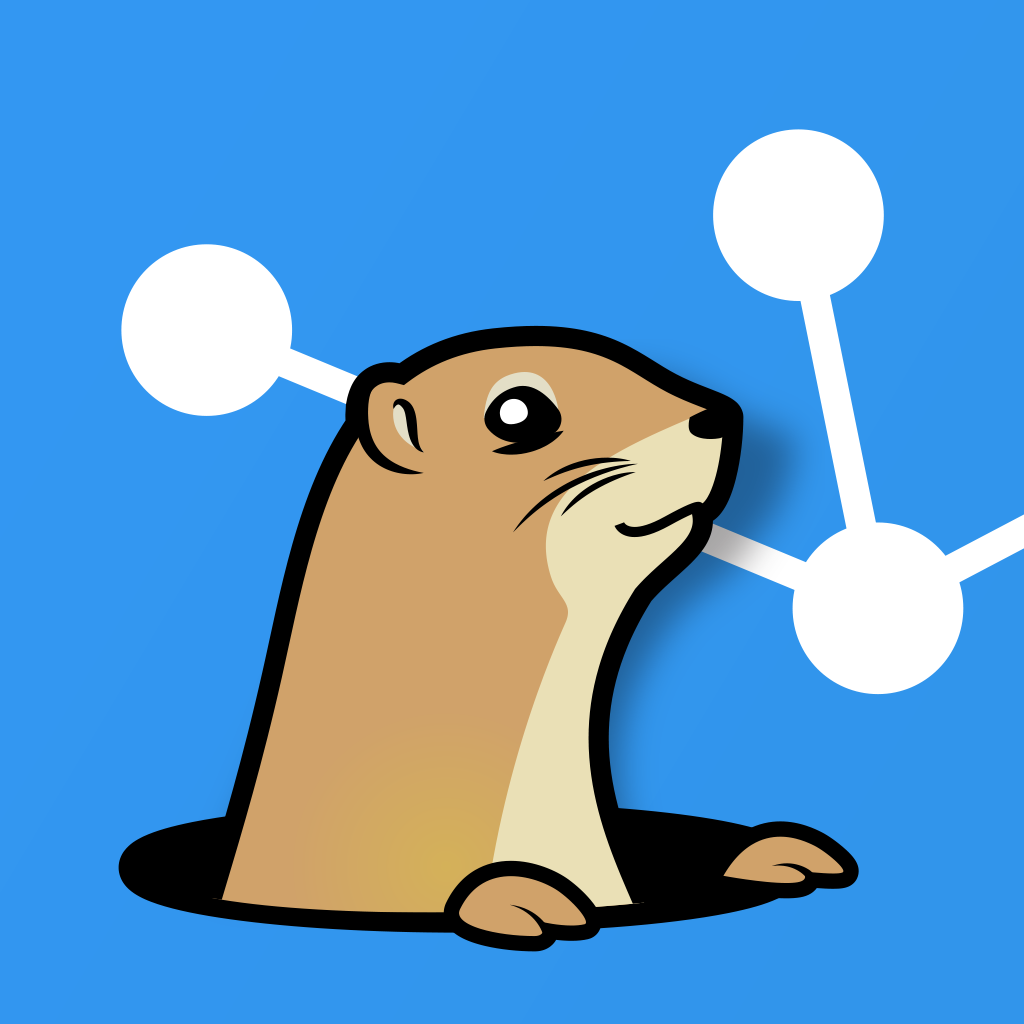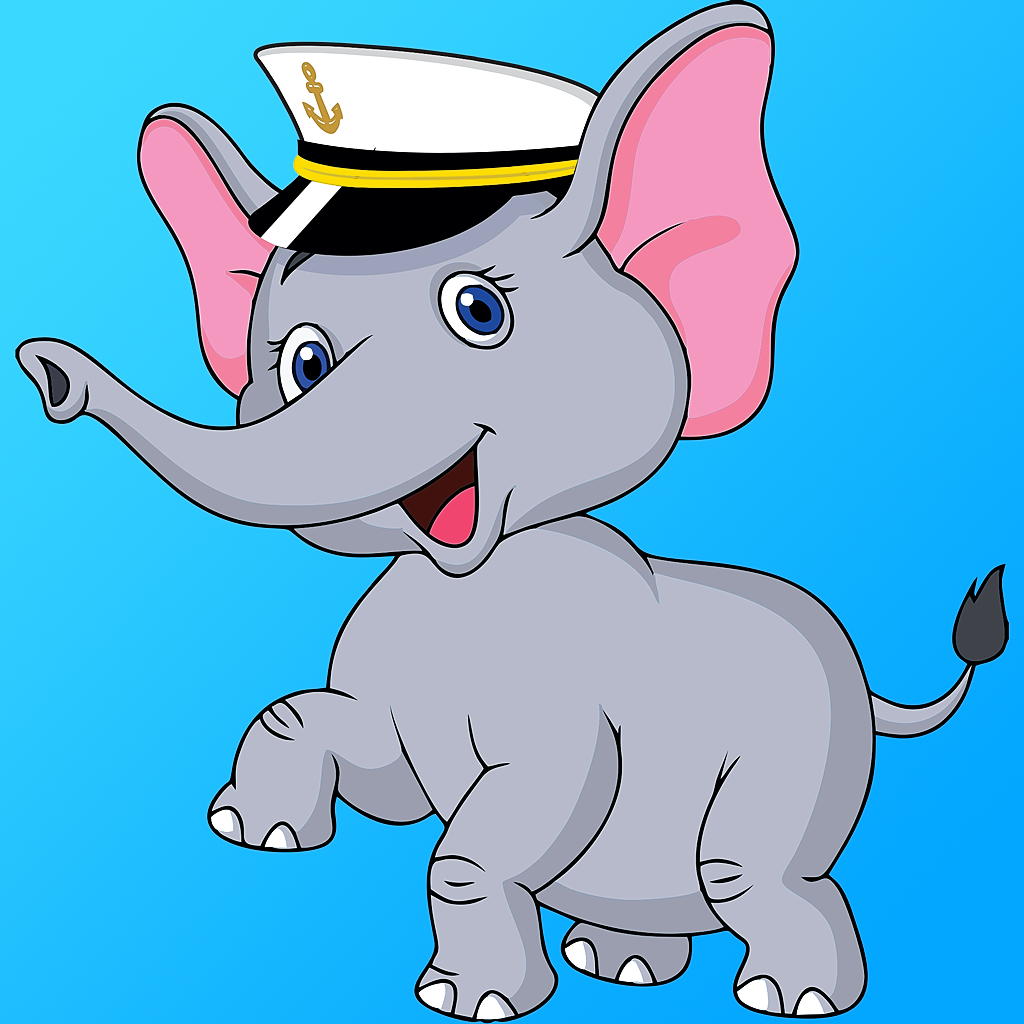The past month or so I’ve reviewed a lot of code, and one issue is cropping up all the time: too much use of @property
Suppose we have the class AlbumViewController that extends UIViewController, and is used to display information about a music album. In the view, we want to display a title, and some artwork. So we make our storyboard, and drop a UILabel and UIImageView into a view controller of the class AlbumViewController. Now, how do we hook them up? We’ve got really four alternatives:
- Instance variables in the interface declaration
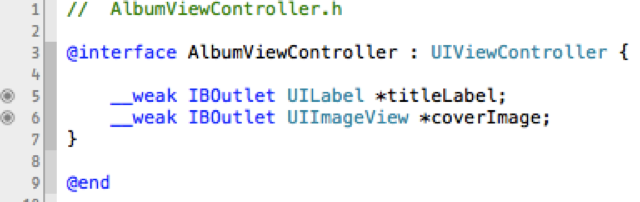
- Properties in the interface declaration

- Hidden ...
Dear Friends, Followers, and random people of the internet,
Christina and I are expecting, and we just found out yesterday: it's going to be a boy! ![]() The doctors think he'll arrive December 27th, we expect him to be a bit early.
The doctors think he'll arrive December 27th, we expect him to be a bit early.
We've been through all the usual tests, and everything looks good. He's alive an kicking! ![]() So we couldn't be happier, and it's going to be an amazing change of life.
So we couldn't be happier, and it's going to be an amazing change of life.
Cheers
Christina & Niklas
My camera marks HDR images quite clearly: They are a sequence of images, where the first second one and third one are equally many stops removed from the first one, and they're usually within a couple of seconds from one-another, with all other settings the same. That sounds like something that should be easy to stack in the import-process, right? Preferably followed up by a rendering to a 32-bit pr channel image straight afterward that is set as the stack top image.
Unfortunately, I don't know Lua, so I won't write it myself any time soon. But such a trivial plugin should exist after all these iterations. Heck, it should be a core functionality!
As for grouping, possibly even a quick pre-rendering, I'd argue there should be a similar Panorama function.
Can anyone recommend any plugins?
Today I needed to work with an alertview, so here are two steps for pressing them:
`Given /^I press alert button (\d+)$/ do |index|
touch("view:'UIAlertButton'")[index]
end
Given /^I press alert button named "([^"]*)"$/ do |text|
touch("view:'UIAlertButton' label text:'#{text}'")
end
`
As promised, here are my reusable Calabash steps. Now, some of these are probably more inspirational than reusable (or ignorable, if you like ![]() ), but this is ALL the steps I use SO FAR apart from the standard steps. Like I said before, there are so many great steps already defined, so check them out. Anyway, here they are, all 134 lines:
), but this is ALL the steps I use SO FAR apart from the standard steps. Like I said before, there are so many great steps already defined, so check them out. Anyway, here they are, all 134 lines:
`Given /^I press the "([^\"]*)" tableviewcell button$/ do |cell|
touch("tableViewCell button marked:'" + cell + "'")
end
Given /^I press the "([^"]*)" label$/ do |label|
touch("view label text:'#{label}'")
end
Then /^I enter "([^\"]*)" in the "([^\"]*)" (?:text|input) field$/ do |text_to_type, field_name|
set_text("textField placeholder:'#{field_name}'", ...