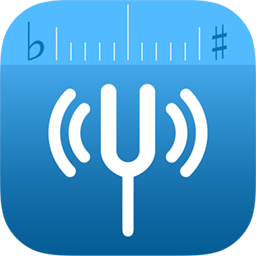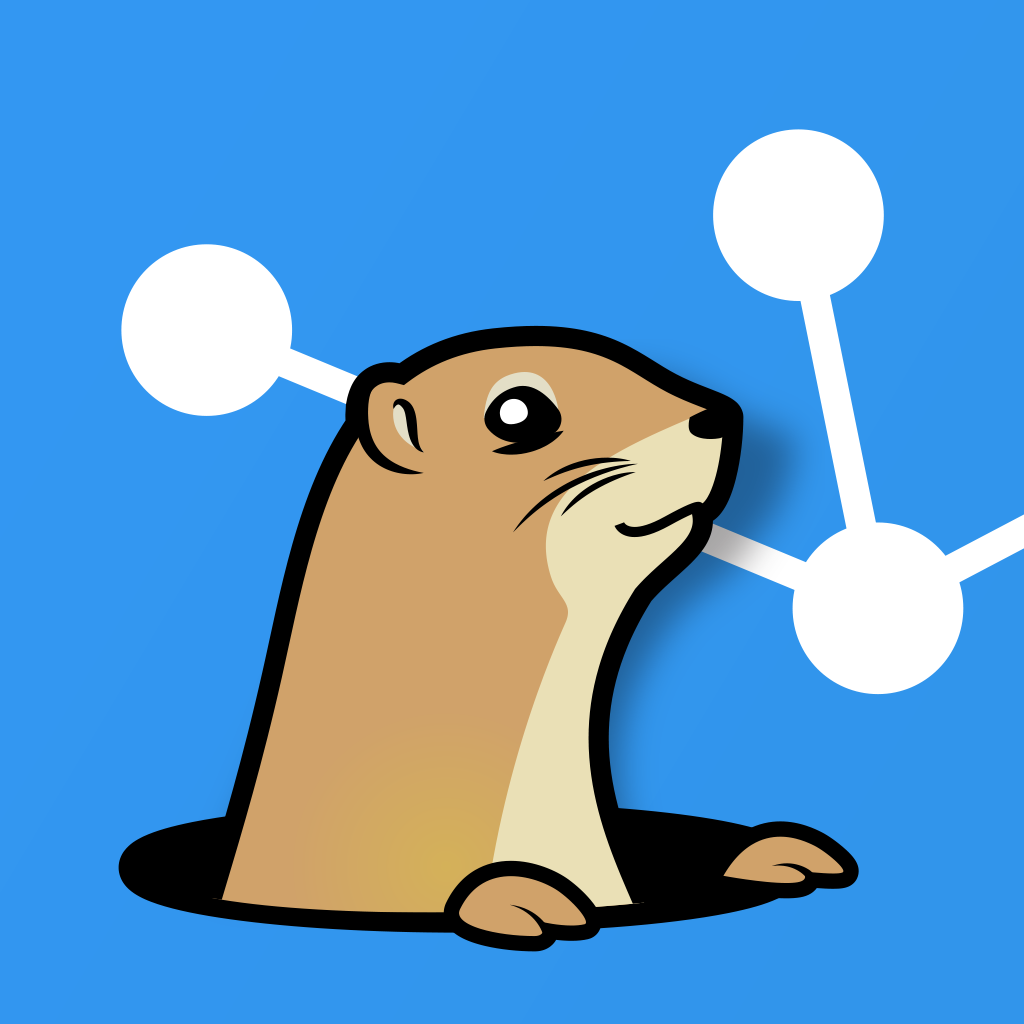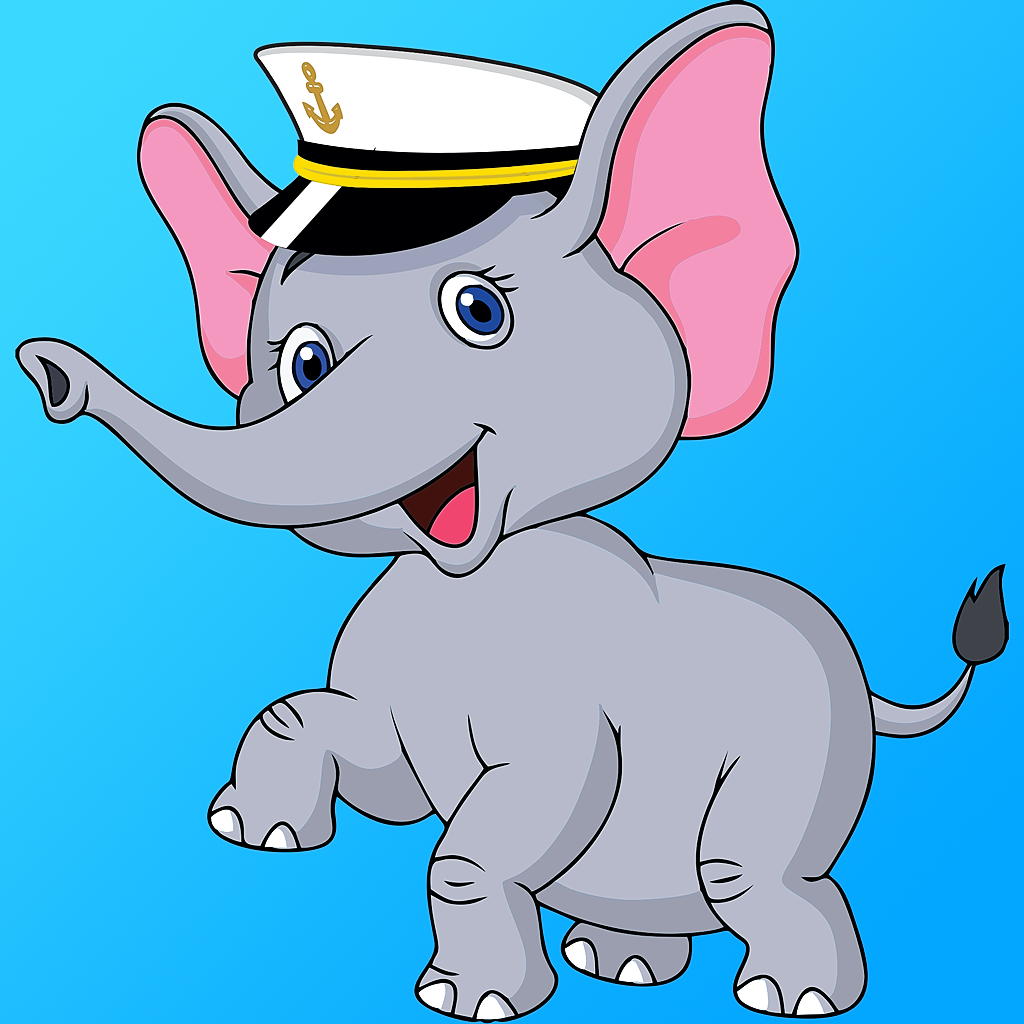20D work flow made simpler
Dave Coffin has made dcraw work for OS X by a couple of support mails. Grab the source code and compile with gcc -g draw.c -lm -DNO_JPEG -o dcraw or get the binaries from Francisco Montilla.
My workflow is now: download RAW images from the camera into folder, do all my regular post-processing (auto-colour, auto-levels, make jpeg) and then import to iPhoto. I used Canon's own software for the RAW handelling first, but it's got clumsy select mechanisms. Now I get it all just the way I like it. ![]() (shell handelling of graphics has been my main preference since 1999, but of course I'll use a graphic editing program for non-typical operations. Far better than automate-functions in Photoshop
(shell handelling of graphics has been my main preference since 1999, but of course I'll use a graphic editing program for non-typical operations. Far better than automate-functions in Photoshop ![]() )
)
Many thanks to Dave and Francisco for their help in getting dcraw working with the 20D on my OS X box.